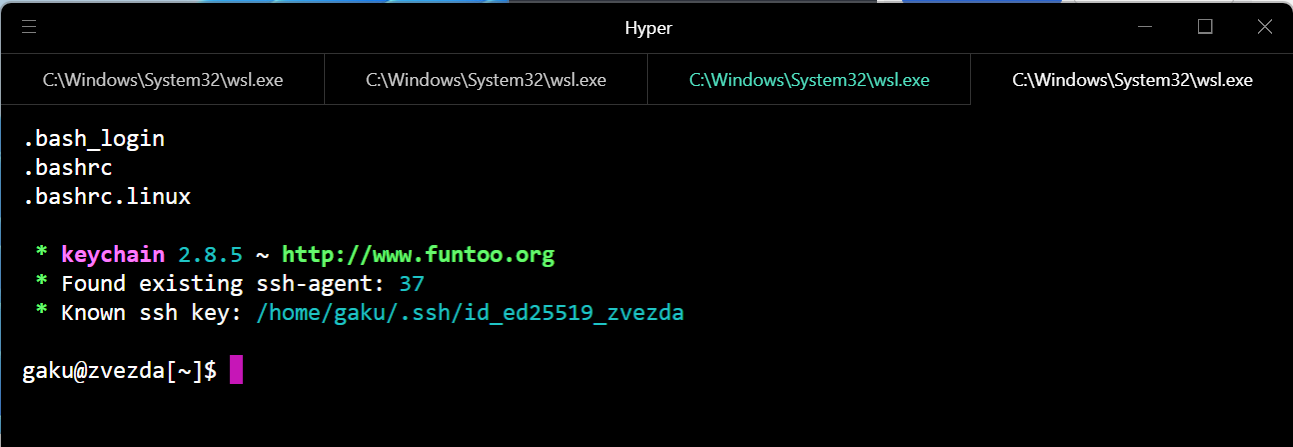Configuration of Hyper for WSL2
I am trying Hyper terminal application for WSL2.
Hyper’s configuration can be changed via [Edit]-[Preferences…] and it is a JSON file.
For Hyper to start a session from WSL’s home directory, I needed to update the two entries:
shell: 'C:\\Windows\\System32\\wsl.exe',
shellArgs: ['~'],
With these configurations, I can open a new terminal from my home directory.